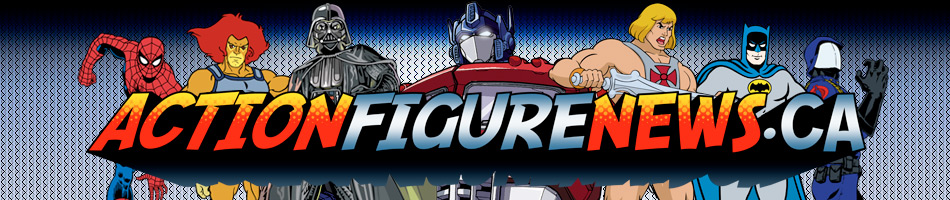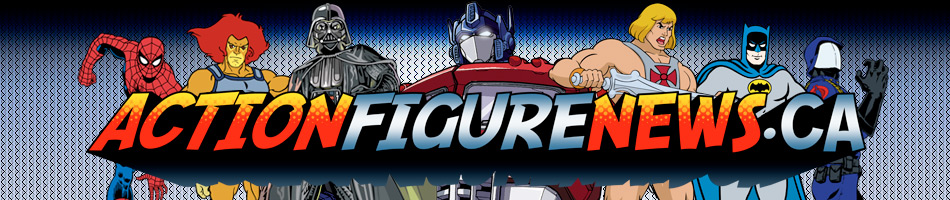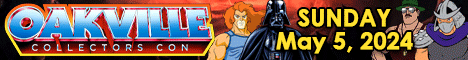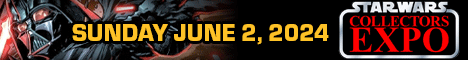|
|
 07-04-2022, 12:26 PM
07-04-2022, 12:26 PM
|
#1
|
Location: Ontario, Canada.
|
Archiving Figures
I was thinking of taking on an archiving project this summer, and was wondering if anyone had any tips or ways that they do it themselves
I was going to make an excel document and organize based on series, toy line or maybe size, haven't decided yet.
Would love to hear from others.
|

|

|
 07-04-2022, 12:39 PM
07-04-2022, 12:39 PM
|
#2
|
|
|
Re: Archiving Figures
I'm thinking about this too. Closest I've come is using ActionFigure411.com to keep track, if they have what I collect in their databases.
|

|

|
 07-04-2022, 10:02 PM
07-04-2022, 10:02 PM
|
#3
|
Location: Ontario, Canada.
|
Re: Archiving Figures
I made an account on there recently. It looks good but I've not had a chance to fully explore it yet.
I was also interested in an offline archive as well. Just in case that's site eve goes down.
|

|

|
 07-05-2022, 02:55 PM
07-05-2022, 02:55 PM
|
#4
|
|
|
Re: Archiving Figures
I have my own Excel files for everything, I don't really like the online options - no control over what happens with it, how often they're updated, customization options, etc.
I typically have a separate file for each brand / main line, and then different tabs in the file for each subline. For instance, I have a Star Wars 3.75" Action Figure file, with subline tabs for POTF, Episode I, etc all the way to The Vintage Collection. Then on each tab I have headings for basic figures, deluxe figures, multipacks, vehicles, etc. I use sites like Rebelscum and Jedi Temple Archives to populate the lists, as those sites are usually pretty complete and up to date. I keep a clear column to the left of each list and then use a colour-coded cell fill to mark off which figures I have loose, carded, etc. Sometimes I also use colours to indicate which figures I want to track down, and which I can skip.
|

|

|
 07-05-2022, 09:55 PM
07-05-2022, 09:55 PM
|
#5
|
|
|
Re: Archiving Figures
Quote:
Originally Posted by wedge1021

I have my own Excel files for everything, I don't really like the online options - no control over what happens with it, how often they're updated, customization options, etc.
I typically have a separate file for each brand / main line, and then different tabs in the file for each subline. For instance, I have a Star Wars 3.75" Action Figure file, with subline tabs for POTF, Episode I, etc all the way to The Vintage Collection. Then on each tab I have headings for basic figures, deluxe figures, multipacks, vehicles, etc. I use sites like Rebelscum and Jedi Temple Archives to populate the lists, as those sites are usually pretty complete and up to date. I keep a clear column to the left of each list and then use a colour-coded cell fill to mark off which figures I have loose, carded, etc. Sometimes I also use colours to indicate which figures I want to track down, and which I can skip.
|
I do pretty much the same, but just one file, with tabs by property (Star Wars, Marvel, DC, Transformers, etc?). I use colours to denote order/want status. Have been thinking about turning it into an online database, though, because it's becoming a bit unwieldy. Though that might be a sign to slow down on the collecting?
|

|

|
 07-06-2022, 03:45 PM
07-06-2022, 03:45 PM
|
#6
|
|
|
Re: Archiving Figures
Lego, I use Brickset's database. Organizes everything better than I could ever think to.
For Marvel Legends, Transformers, G.I. Joe, WWE, etc. I use tables in word documents with each brand getting its own document.
For example, GI Joe would be a document itself with different tables for vintage, JvC/Venom Vs Valor era, 25th Anniversary era and Classified.
Also depending on the line, the table would have columns for things like figure name, wave or figure # if from a numbered series.
|

|

|
 07-07-2022, 06:09 PM
07-07-2022, 06:09 PM
|
#7
|
Location: Ontario, Canada.
|
Re: Archiving Figures
These are great Ideas.
Started work on an excel sheet. Do you guys embed images or proof of purchase?
|

|

|
 07-07-2022, 11:59 PM
07-07-2022, 11:59 PM
|
#8
|
|
|
Re: Archiving Figures
Quote:
Originally Posted by lifedragon99

These are great Ideas.
Started work on an excel sheet. Do you guys embed images or proof of purchase?
|
I don't. If I ever need to check photos, there's plenty available online. I used to keep track at the very beginning of how much I paid for each item, but that got old quickly.
|

|

|
 07-08-2022, 01:34 AM
07-08-2022, 01:34 AM
|
#9
|
|
|
Re: Archiving Figures
I used to note the price paid, but it gets scary fast. Plus, receipts are kinda useless after the return window is closed. I hold onto them just in case, but often there's more than one item on them, so adding it to the spreadsheet doesn't seem very useful. It will also hugely expand the file size of the document.
Last edited by philtastic; 07-08-2022 at 01:37 AM.
|

|

|
 07-08-2022, 07:43 AM
07-08-2022, 07:43 AM
|
#10
|
|
|
Re: Archiving Figures
Quote:
Originally Posted by philtastic

I used to note the price paid, but it gets scary fast. Plus, receipts are kinda useless after the return window is closed. I hold onto them just in case, but often there's more than one item on them, so adding it to the spreadsheet doesn't seem very useful. It will also hugely expand the file size of the document.
|
Could the receipts be useful for insurance purposes?
|

|

|
 |
|
 Posting Rules
Posting Rules
|
You may not post new threads
You may not post replies
You may not post attachments
You may not edit your posts
HTML code is Off
|
|
|
|
|